How to Give Scalebay Access to Your TikTok Business Center and Ads Account
TikTok is one of the fastest-growing advertising platforms, and partnering with Scalebay ensures your campaigns are set up, managed, and optimized for maximum ROI.
To get started, we need access to your TikTok Business Center and Ads Manager.
This guide explains exactly how to:
- Add Scalebay as a partner in your Business Center with Admin rights.
- Give Scalebay access to your TikTok Ads account using our QR code method.
Step 1 – Add Scalebay as a Partner in Your TikTok Business Center
1. Log in to your TikTok Business Center
- Go to: https://business.tiktokglobalshop.com/business-center
- Sign in with the account that owns your TikTok Ads account.
2. Go to the Partner Management section
- In the left menu, click “Assets” → “Partners”.
- Click “Add Partner”.
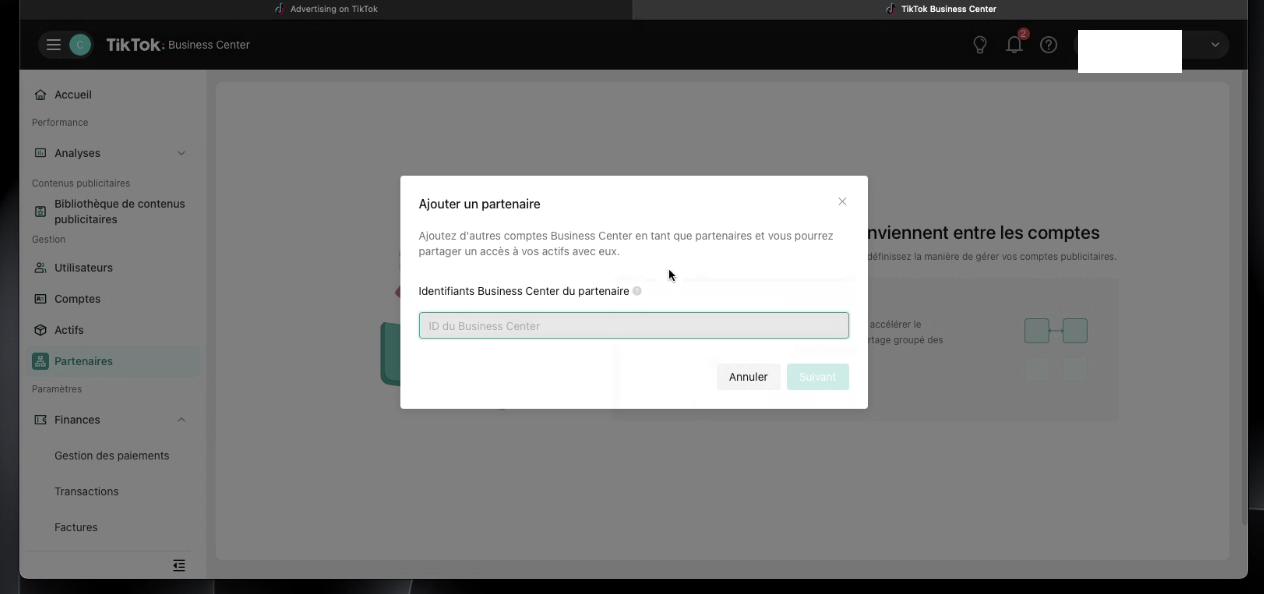
3. Enter Scalebay’s Business Center ID
- In the Business Center ID field, enter: 7527580635167506448
4. Select Access Level
- Choose “Admin” so we can fully manage campaigns, tracking, and optimization.
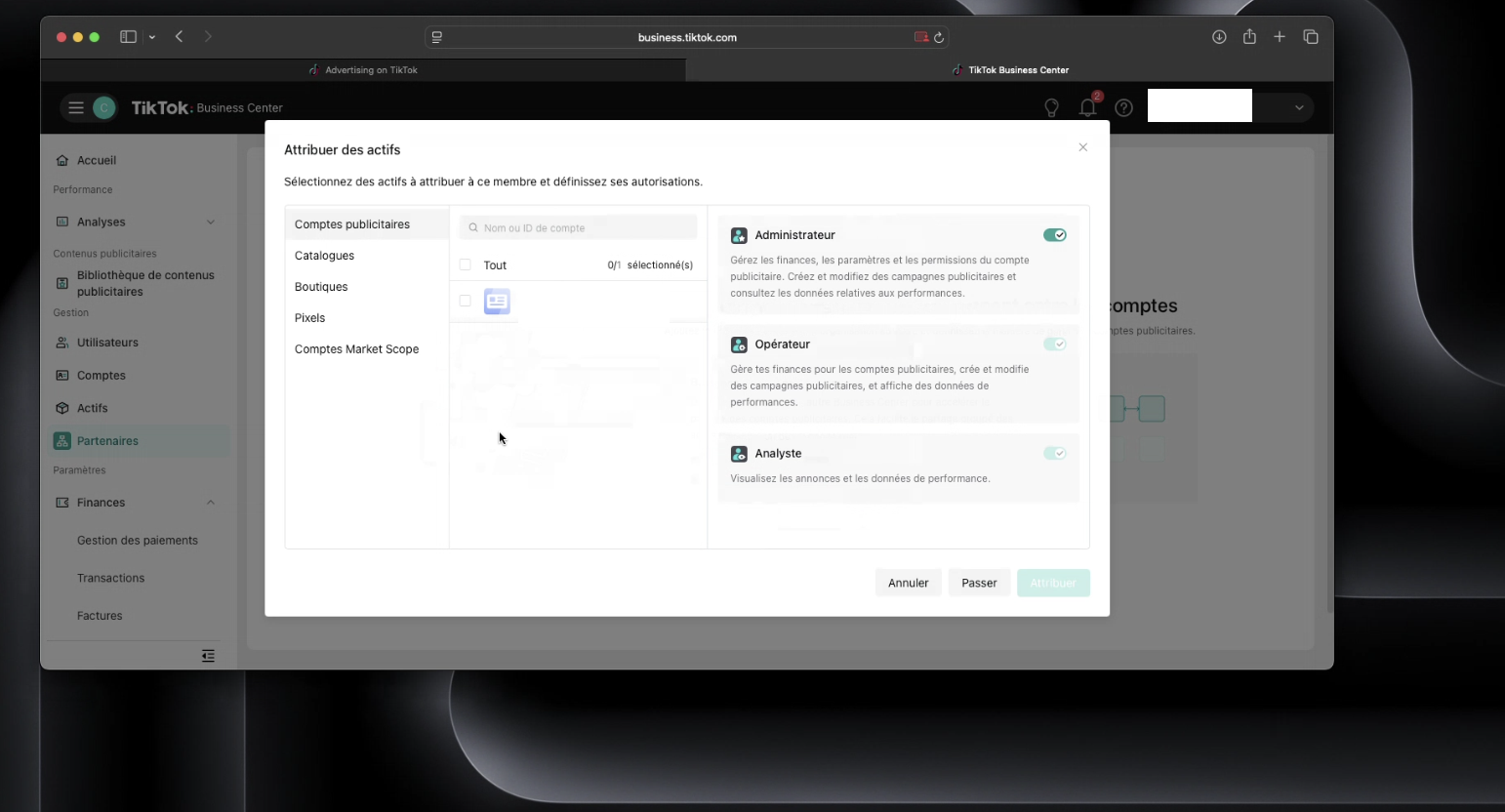
5. Assign Assets
- Assign the TikTok Ads account(s) you want us to manage.
- Click Confirm.
✅ Scalebay is now added as your partner with full admin access.
Step 2 – Give Ads Account Access via Scalebay’s QR Code
For TikTok Ads Manager access, we use a secure QR code method.
Important: You do not need to share your QR code with us—instead, you will scan the QR code generated by Scalebay directly from your phone.
1. Here it is Scalebay’s QR Code.
.png)
2. Approve Access
- Confirm the access level (Admin) so we can run and optimize campaigns.
Once scanned, Scalebay will instantly be added to your TikTok Ads account with the permissions needed to manage your campaigns.
Best Practices for Giving Access
- Always give Admin access if you want us to handle billing, campaign setup, creative uploads, and optimization.
- Double-check that the correct ad account is linked—especially if you manage multiple accounts.
- You can remove access at any time from User Management in TikTok Ads Manager.
Why Scalebay Needs These Permissions
By having full access to your TikTok Business Center and Ads account, we can:
- Set up tracking pixels and events correctly.
- Launch and test campaigns without delays.
- Monitor performance in real-time and optimize budgets effectively.
- Ensure compliance with TikTok’s ad policies.
.png)
.png)
.png)
.png)

